Automated Financial Reporting: A Guide for Non-Finance Pros
- strategIQ Finance

- Mar 29, 2025
- 8 min read

Navigating financial reports can be daunting for non-finance professionals. However, automated financial reporting for non-finance people simplifies this complexity, making financial data more accessible and actionable.
Consider these compelling statistics:
According to IMA, only 20% of finance professionals are very satisfied with their current closing process.
Moreover, as per FlowForma, automating financial processes can save up to 40% of your team's time.
Clearly, embracing financial reporting automation tools enhances accuracy and significantly boosts efficiency.
In this blog, we'll explore how automation can transform financial reporting for non-finance professionals. Furthermore, it makes it easier to understand and utilize financial data effectively.
Let’s start by understanding what automated financial reporting is.
What is Automated Financial Reporting?
Automated financial reporting for non-finance people simplifies financial data using technology-driven processes. It eliminates manual work, saving time while reducing errors. Unlike traditional methods, automation delivers reports faster.
Moreover, businesses gain real-time insights without struggling with spreadsheets. AI-powered tools compile financial data instantly. This makes decision-making easier.
For instance, software like QuickBooks and Xero automate report generation. Companies no longer need advanced finance skills. Instead, automation translates complex numbers into simple insights. As a result, non-finance teams can access accurate reports effortlessly.
Now, let’s explore why financial reports for beginners matter.
Why Non-Finance People Should Care About Financial Reports
Financial reports impact every department, not just finance teams. Automated financial reporting for non-finance people makes numbers easy to understand. Without it, business decisions may lack clarity and accuracy, leading to costly mistakes.
Firstly, clear reports help teams track budgets. Thus preventing overspending and financial surprises that affect company growth.
Secondly, understanding revenue trends allows sales and marketing teams to adjust strategies based on real-time data.
Subsequently, automated financial reporting for non-finance people reduces dependency on finance teams. As a result, it helps boost efficiency across departments.
Ultimately, financial insights help managers negotiate better vendor contracts. Hence avoiding unnecessary expenses and improving profitability.
By using automated financial reporting for non-finance people, teams gain control over business performance.
Now, let’s explore how financial reporting automation tools make work easier.
How Automated Financial Reporting Makes Your Job Easier
Manual financial tracking wastes hours. Automated financial reporting for non-finance people removes complexity, delivering quick insights.
With automation, analyzing company performance becomes faster, resulting in easy financial reporting. Therefore, it helps teams focus on strategic decisions instead of crunching numbers.
This is how automated financial reporting makes your job better-
To start with, automated tools pull real-time data. Hence, they reduce delays and keep financial reports up to date.
Subsequently, automated financial reporting for non-finance people eliminates human errors. As a result, it makes financial data more reliable and accurate.
Additionally, pre-designed templates create easy-to-read reports. Thus, they remove the need for complicated manual calculations.
Lastly, quick access to financial trends helps teams adjust budgets and optimize spending with confidence.
With automation, handling financial reports for beginners becomes effortless. Therefore, it frees up time for more strategic work.
Next, we’ll explore the financial reports you’ll actually use and how they simplify decision-making for non-finance professionals.
Common Financial Reports You'll Actually Use
Financial reports don’t have to be complicated. With automated financial reporting for non-finance people, critical insights become clear without manual effort.
These reports provide a structured view of company performance. Therefore, they help teams make confident decisions without requiring deep financial expertise.
Here are some of the common financial reports you will use-
Profit and Loss Statement:
This report breaks down revenue, expenses, and net income. This automated financial reporting for non-finance people removes complexity by organizing data into digestible formats.
Additionally, real-time updates allow for better financial tracking. Hence, it helps in preventing costly mistakes while improving budgeting accuracy.
Balance Sheet:
Understanding assets, liabilities, and equity is essential. This report structures financial details logically and reduces confusion. Instant access to organized data helps businesses assess financial health without digging through spreadsheets.
Cash Flow Statement:
Tracking money movement can be overwhelming. With automated financial reporting for non-finance people, businesses gain immediate insights into cash inflows and outflows. Quick reports highlight trends and ensure that companies stay financially stable.
Budget vs. Actual Report:
Monitoring spending against projections is crucial. Automated tools detect discrepancies instantly. Subsequently, they help in preventing budget overruns. Not only that, but real-time comparisons also enable precise adjustments before financial issues escalate.
Mastering these reports enhances decision-making. Next, let us discover beginner-friendly tools that simplify financial reporting even further.
Simple Tools to Get Started with Automated Reporting
Getting started with automated financial reporting for non-finance people doesn’t require advanced skills. In fact, simple tools make tracking finances effortless. With the right software, reports generate automatically and remove the stress of manual calculations.
Here are some simple tools to get started with automated reporting-
Excel with Automation Add-Ons:
Spreadsheets remain useful, but automation transforms them. Automated financial reporting for non-finance people becomes easier with add-ons that pull real-time data. These tools create instant reports. Hence, they help in reducing manual errors while improving efficiency.
Cloud-Based Accounting Software:
Platforms like QuickBooks and Xero simplify financial tracking. For example, they auto-generate statements. Therefore, they help teams analyze data quickly. Additionally, user-friendly dashboards provide insights without complex calculations, making financial decisions easier.
AI-Powered Reporting Tools:
AI-driven platforms like Domo and Tableau automate report creation. These tools visualize data, highlighting key financial trends. As a result, businesses save time by eliminating manual number crunching, improving financial accuracy.
Integrated ERP Systems for Automated Financial Reporting:
Enterprise resource planning (ERP) systems centralize financial data. They connect different departments, streamlining reporting. With real-time updates, companies can track performance without waiting for manual reports.
Choosing the right tool depends on business needs.
The next step is understanding how to set up automated financial reporting for non-finance people effectively.
Step-by-Step Guide to Setting Up Your First Automated Report
Setting up automated financial reporting for non-finance people is simpler than it seems. With the right steps, generating reports becomes effortless.
Follow this structured approach to automate financial insights without technical expertise-
First, choose a reporting tool that fits your needs. Cloud-based platforms simplify financial tracking while reducing errors. Therefore, select software with automation features for seamless financial data updates.
Next, connect financial data sources to your tool. Link bank accounts, invoices, and expense records. Automated syncing ensures real-time reporting without manually entering transactions every time.
Then, define key financial metrics for reporting. Identify relevant data like revenue, expenses, and cash flow. Automated financial reporting for non-finance people simplifies tracking trends effortlessly.
Further, customize report templates for better clarity. For example, set up dashboards with easy-to-read charts. Personalized layouts improve financial understanding without requiring accounting expertise.
Subsequently, schedule automated report generation at set intervals. Choose daily, weekly, or monthly reports. Consistent updates help businesses stay informed about financial performance.
Last, review reports regularly for accuracy. Automated tools reduce mistakes, but periodic checks prevent misinterpretations. Compare data trends and adjust settings when needed.
Once automated financial reporting for non-finance people is in place, analyzing data becomes effortless. With structured reports, tracking cash flow and expenses requires minimal effort.
Now, let us explore how businesses maximize automation for better decision-making.
Real-World Examples: How Other Non-Finance Teams Use Financial Reports
Real-world examples prove that automated financial reporting for non-finance people enhances decision-making across various teams. Access to structured data allows businesses to improve budgeting, forecasting, and operational efficiency.
Here’s how automated financial reporting for non-finance people helps them-
Sales Teams Track Performance Metrics:
Sales teams use automated financial reporting for non-finance people to measure revenue growth and identify key trends. Additionally, these reports help refine pricing strategies and promotional efforts.
Accurate financial data provides better forecasting. As a result, sales teams set realistic targets and maximize profitability.
HR Teams Manage Workforce Costs:
HR teams depend on automated financial reporting for non-finance people to analyze hiring costs and salary distribution. This data helps optimize payroll structures while maintaining budget control.
Because of this, retention strategies become data-driven. Consequently, HR ensures competitive salaries and balanced workforce expenses without unnecessary spending.
Marketing Teams Optimize Spending:
Marketing teams leverage financial reports to evaluate campaign effectiveness and budget utilization. These insights improve cost-per-acquisition tracking and strategic investment allocation.
Additionally, financial data helps identify high-performing channels. Ultimately, informed decisions strengthen brand reach while maximizing return on marketing investments.
Operations Teams Reduce Unnecessary Expenses:
Operations teams utilize automated reports to monitor procurement costs and streamline supply chain management. Subsequently, expense tracking improves vendor negotiations. Cost-saving opportunities become visible with detailed financial data.
Consequently, businesses maintain efficiency, reducing operational waste while boosting overall profitability.
Automated financial reporting for non-finance people transforms how teams operate and make financial decisions. Reliable reports support strategic planning, budget control, and growth initiatives. Ultimately, businesses benefit from stronger financial oversight and improved resource allocation.
Knowing about financial reports is crucial, but misinterpretations can lead to costly errors. Now, let's explore how to avoid common mistakes when reading financial reports.
Avoiding Common Mistakes When Reading Financial Reports
Misreading financial reports leads to errors. Many overlook critical insights, causing poor judgments. Avoiding common mistakes when reading financial reports helps improve accuracy.
Understanding automated financial reporting for non-finance people simplifies data interpretation, reducing costly errors.
Here are some common mistakes to avoid when reading financial reports-
Misinterpreting revenue affects strategy. High income doesn’t guarantee profitability. Therefore, always evaluate expenses and operational costs together.
Ignoring cash flow causes financial gaps. Strong revenue is useless if available cash runs critically low.
Overlooking liabilities distorts financial health. As debt obligations impact future growth, they should never be underestimated.
Relying solely on net income misguides analysis. Whereas understanding total expenses provides a clearer picture of financial performance.
Skipping footnotes results in incomplete understanding. Detailed disclosures contain essential clarifications about reported figures and potential risks.
Avoiding common mistakes when reading financial reports improves decision-making. Paying close attention to every detail ensures financial stability and long-term success.
Ultimately, automated financial reporting for non-finance people eliminates confusion. Further, it makes financial insights more accessible.
Questions to Ask About Your Financial Reports
Educating yourself about financial reports is essential, but without the right questions, insights can be missed. Many struggle with analysis, leading to poor decisions.
Additionally, automated financial reporting for non-finance people. Further, it helps teams focus on strategy instead of numbers.
Here are some questions-
How does this report reflect real-time business performance without outdated data affecting analysis and decision-making?
Are there discrepancies between expected and actual figures that could indicate potential financial risks or reporting errors?
Which key performance indicators in this report directly influence business growth, revenue, and long-term sustainability?
Does this report highlight areas where cost savings are possible without impacting essential operations or business efficiency?
How can automated financial reporting for non-finance people streamline data accuracy, minimize human errors, and improve strategic planning?
Asking the right questions enhances financial literacy and decision-making. Automated financial reporting for non-finance people transforms complex data into actionable insights. It allows teams to focus on strategic initiatives with confidence.
Conclusion
Automated financial reporting for non-finance people simplifies data interpretation, making decision-making more effective. Without manual effort, businesses gain accuracy, efficiency, and valuable insights.
Moreover, the automation of financial statements reduces errors while providing real-time updates, helping teams focus on strategic goals. Automated financial reporting for non-finance people ensures clarity in complex financial data, driving better results.
Now is the time to embrace smarter reporting solutions. StrategiQ empowers businesses with seamless automation, improving financial visibility effortlessly. Explore StrategiQ’s advanced tools today and take control of your financial insights!
FAQs
What's The Difference Between Manual And Automated Financial Reporting?
Manual reporting requires manual data entry, increasing errors. Meanwhile, automated financial reporting for non-finance people reduces mistakes.
Do I Need Special Training To Use Automated Financial Reporting Tools?
Most tools require minimal training. However, automated financial reporting for non-finance people provides intuitive dashboards, making it easier.
How Much Time Can Automated Financial Reporting Save Me?
It significantly reduces manual efforts. As a result, automated financial reporting for non-finance people speeds up reporting and enhances accuracy.
Which Automated Financial Reporting Tool Is Best For Beginners?
Many user-friendly options exist. Moreover, beginners benefit from tools with drag-and-drop features, simple navigation, and real-time updates.
Can Automated Financial Reporting Help With Budget Planning?
Yes, it streamlines expense tracking. Consequently, businesses can analyze spending patterns, forecast future costs, and allocate budgets more effectively.
How Secure Is Automated Financial Reporting?
Most platforms use encryption. Furthermore, multi-factor authentication and regular backups protect sensitive financial data from cyber threats.
Can I Customize Automated Financial Reports To Show Only What I Need?
Yes, customization options allow users to filter data. Therefore, reports focus only on essential metrics for decision-making.
How Often Should I Check My Automated Financial Reports?
Regular monitoring is essential. Hence, reviewing reports weekly or monthly helps track financial health and spot trends early.

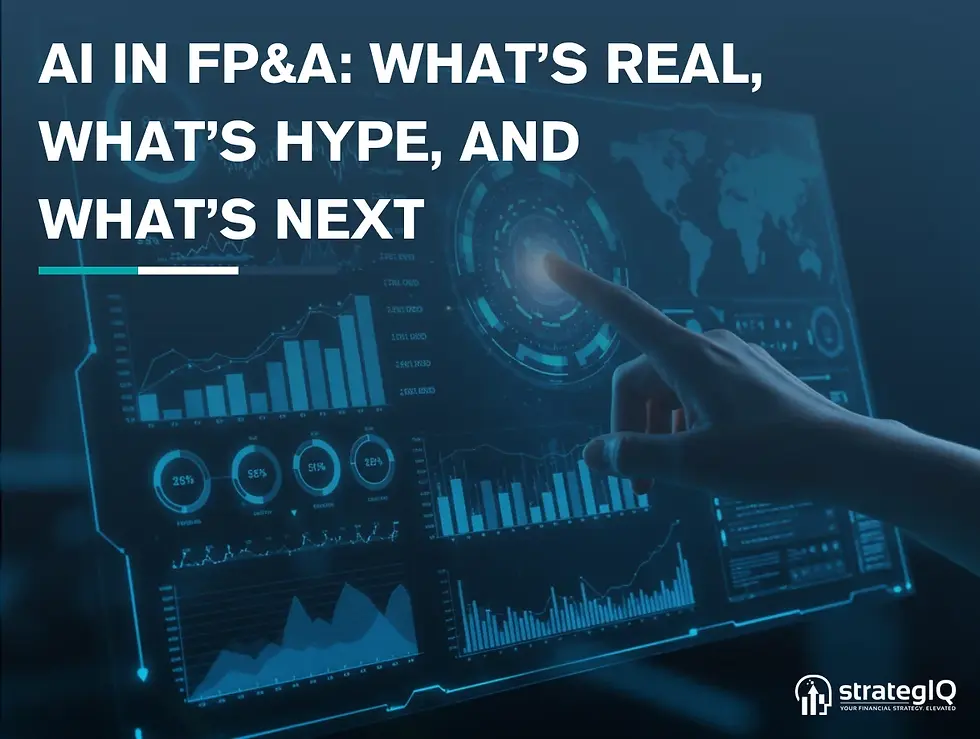


Comments