Automation of Financial Statements: What to Know
- strategIQ Finance

- Mar 12, 2025
- 4 min read
Technology is reshaping how businesses handle financial reporting, and at the forefront of this change is the automation of financial statements. For years, companies have relied on manual processes for preparing, reviewing, and generating financial statements. Traditional methods have their uses, but they have drawbacks, such as inefficiency, human error, and scalability issues.
Enter automated financial reporting—a solution transforming how organizations manage their “numbers” with greater accuracy and efficiency.
Understanding financial statement automation may help you save time, cut down on errors, and guarantee compliance whether you run a small or large organization.
But what exactly does automation entail, and why should businesses consider it? Let's explore.
What is Automation of Financial Statements?

Automation of financial statements refers to the use of software tools to streamline the creation, review, and reporting of a company's financial documents, such as balance sheets, income statements, and cash flow statements. It involves integrating data from various sources, eliminating manual data entry, and generating reports with just a few clicks.
This method employs technology to handle repetitive duties, freeing up your team to focus on strategic decision-making rather than laborious number-crunching.
With financial statement automation, businesses can access real-time data, ensure compliance, and gain valuable insights without the delays associated with conventional methods.
Benefits of Automating Financial Reporting
1. Time Savings
Manual preparation of financial statements often involves countless hours of data entry, cross-referencing, and double-checking. By automating these processes, businesses can generate reports in minutes, not days. This efficiency allows finance teams to focus their efforts on analysis and advisory roles instead of tedious tasks.
2. Improved Accuracy
Human errors, such as data entry mistakes or miscalculations, can lead to significant issues in financial reporting. Automation minimizes the risk of such errors by pulling accurate data directly from integrated systems. With automated financial reporting, businesses can trust the precision of their numbers.
3. Real-Time Reporting
Traditional financial reporting often operates on a fixed schedule, such as monthly or quarterly updates. Real-time reporting is made possible by automation, giving users immediate access to current financial data. This is particularly helpful for making well-informed judgments and reacting fast to developments in the market.
4. Regulatory Compliance
Staying compliant with tax laws, accounting standards, and other regulations can be challenging. Many tools designed for financial statement automation come with built-in compliance features that ensure your reports meet legal and regulatory standards. This reduces the risk of penalties or audits.
5. Cost Efficiency
While there may be an initial investment in automation tools, the long-term savings are significant. Automating repetitive tasks reduces administrative costs, minimizes error-related expenses, and boosts overall productivity.
How Financial Statement Automation Works

Automating financial statements involves employing specialist software that interfaces with your current systems, including accounting tools or enterprise resource planning (ERP).
Here's how it typically works:
Data Integration: The software connects with your financial systems to pull data from multiple sources, such as sales records, invoices, and payroll systems.
Data Validation: Automation tools validate imported data, ensuring accuracy and consistency across all platforms.
Template Creation: Financial statements are generated using pre-set templates, ensuring standardization and professional formatting.
Custom Reporting: Automated tools allow businesses to customize reports based on their needs, whether it's by department, location, or timeline.
Exporting and Sharing: Once reports are created, they can be exported into formats like PDFs, Excel files, or shared directly with stakeholders.
Challenges and Considerations
While the benefits of automated financial reporting are clear, businesses should also be mindful of the following considerations when implementing financial statement automation:
Initial Setup Costs: Automation software requires upfront investment, which might be a barrier for smaller businesses. However, the long-term efficiency gains often outweigh the initial costs.
Learning Curve: Teams may need to invest time in learning how to use new software tools effectively. Comprehensive training can ease this transition.
Data Security: Handling sensitive financial data digitally comes with risks. Businesses must verify their chosen software has sufficient security mechanisms in place to protect against breaches or unwanted entry.
Choosing the Right Tool for Automation
With many software options available, selecting the right financial automation tool is critical. Here are some tips for making the best choice for your business:
Assess Your Needs: Evaluate your current financial processes and identify pain points that automation can solve.
Look for Scalability: Choose a tool that can grow with your business and handle increasing volumes of data over time.
Ensure Integration: Make sure that the software can seamlessly integrate with your current systems, such as your accounting or ERP tools.
Give User-Friendliness Priority: Select software that is simple to use and intuitive to minimize your team's learning curve.
5. Pay Attention to Support and Security: Choose a provider that places a high priority on data security and offers robust customer support.
Popular tools for financial statement automation include SAP, Microsoft Dynamics, QuickBooks, and NetSuite, each catering to businesses of varying sizes and industries.
Real-World Applications
Small Businesses
Small businesses often have limited resources to dedicate to financial reporting. Automation allows them to generate professional financial statements without needing a large accounting team.
Mid-Sized Companies
For mid-sized companies, automation tools can help handle growing data volumes as operations expand, ensuring timely and accurate reporting.
Large Enterprises
Large organizations can benefit from the scalability and advanced analytics that automation tools provide. These features assist in global operations, ensuring compliance across multiple jurisdictions and delivering in-depth financial insights.
The Future of Financial Statement Automation
The future of financial statement automation is promising, driven by advancements in artificial intelligence (AI) and machine learning (ML). These technologies will further refine automation by predicting trends, identifying anomalies, and even offering proactive solutions to financial challenges.
With increasing adoption rates, it is likely that automation will become the norm across businesses of all sizes. By transitioning now, companies can stay ahead of the curve, enjoy immediate benefits, and position themselves for long-term success.
The Bottom Line
The automation of financial statements is more than just a passing trend—it's a necessary evolution in the world of business finance. By reducing manual tasks, ensuring compliance, and enabling real-time insights, automation offers a significant competitive edge. While implementing these tools may require an initial investment of time and money, the payoff is substantial in terms of accuracy, efficiency, and confidence in your financial reporting.
For businesses seeking to future-proof their operations, now is the ideal time to explore financial statement automation and leverage the full potential of technology to achieve sustainable growth.

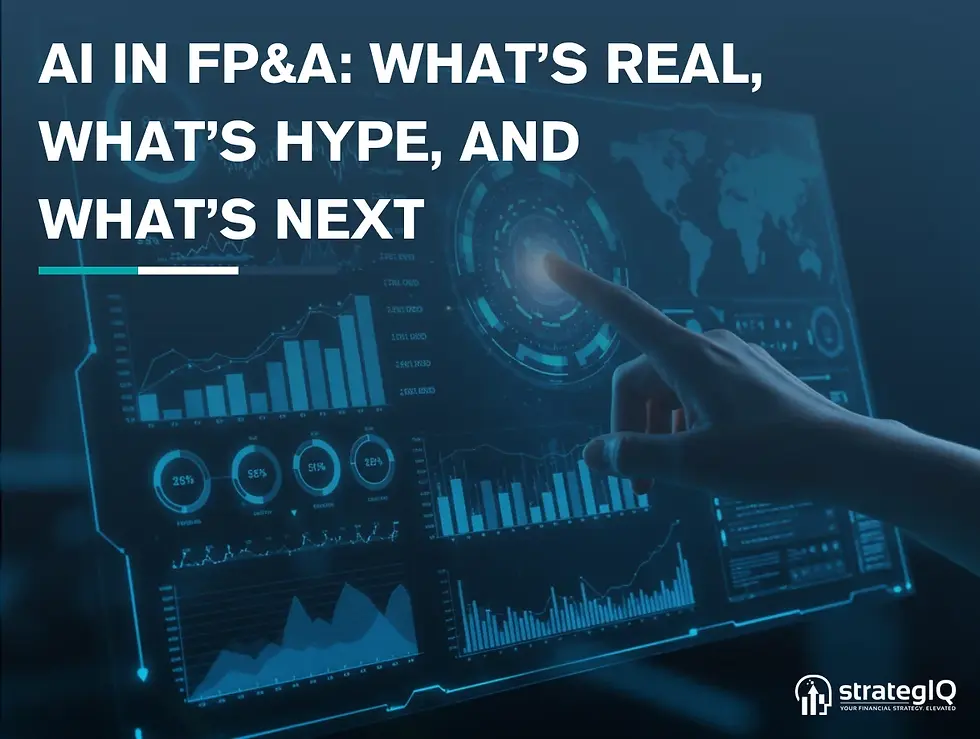


Comments